3.2.6. IP Inversion Input File¶
The inverse problem is solved using the executable program ipinv3d_55.exe. The lines of input file are as follows:
Line # |
Description |
Description |
|---|---|---|
1 |
inversion mode |
|
2 |
stopping criteria |
|
3 |
path to IP formatted observations file |
|
4 |
path to sensitivity matrix file |
|
5 |
initial model |
|
6 |
reference model |
|
7 |
active model cells |
|
8 |
lower bounds for recovered model |
|
9 |
upper bounds for recovered model |
|
10 |
weighting constants for smallness and smoothness constraints |
|
11 |
use SMOOTH_MOD or SMOOTH_MOD_DIFF |
|
12 |
weights |
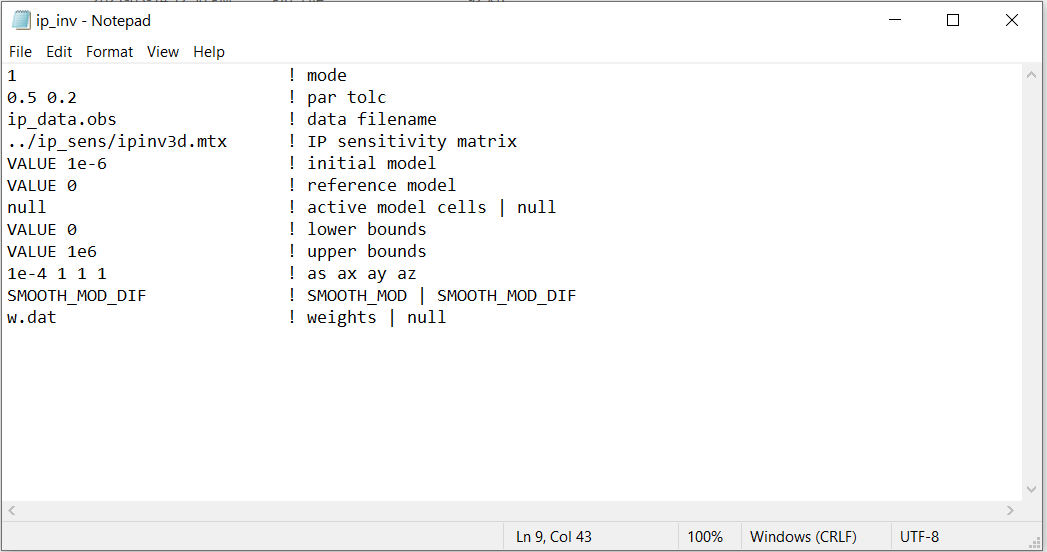
Fig. 3.6 Example input file for the IP inversion program (Download ).¶
3.2.6.1. Line Descriptions¶
mode: approach used to determine the trade-off parameter
mode=1: the program chooses the trade off parameter by carrying out a line search so that the target value of data misfit is achieved (e.g., \(\phi_d = N\)). par is the chi-factor for the target misfit (usually 1.0).
mode=2: the user solves the optimization problem for a user-defined trade-off parameter given by par.
par tolc: set the mode for stopping criteria for the inversion. If *mode*=1, then the inversion will terminate when the data misfit is equivalent to a chi factor of \(par \pm tolc\)
IP Observation File: path to an IP formatted observations file
Sensitivity Matrix: file path to sensitivity matrix file (.mtx) that is output by ipsens3d.exe
Initial Model: On this line we specify the starting model for the inversion. On this line, there are 2 possible options:
Enter the path to a conductivity model
If a homogeneous conductivity value is being used, enter “VALUE” followed by a space and a numerical value; example “VALUE 0.01”.
Warning
DO NOT use a starting value of 0 otherwise the inversion cannot compute a step direction at the first iteration. It acceptible to start with something like 1e-5 for all cells.
Reference Model: The user may supply the file path to a reference conductivity model. On this line, there are 2 possible options:
Enter the path to a conductivity model
If a homogeneous chargeability value is being used, enter “VALUE” followed by a space and a numerical value; example “VALUE 0.01”.
Active Model Cells: Here, the user can choose to specify the model cells which are active during the inversion. There are two options:
null: this flag is used if all cells below the surface topography are active
active cells model: the user can enter the path to an active cells model where 1 denotes cells below the surface and 1 denotes active cells and 0 denotes inactive cells
Lower Bounds: Lower bound constraints on the recovered model. There are 2 options:
Enter the flag VALUE followed by the lower bound value that will applied to all cells
Enter the path to model file which contains a lower bound value for every cell in the mesh. Bounds for inactive cells are ignored
Upper Bounds: Upper bound constraints on the recovered model. There are 2 options:
Enter the flag VALUE followed by the upper bound value that will applied to all cells
Enter the path to model file which contains an upper bound value for every cell in the mesh. Bounds for inactive cells are ignored
alpha_s alpha_x alpha_y alpha_z: Alpha parameters . Here, the user specifies the relative weighting between the smallness and smoothness component penalties on the recovered models.
Hard Constraints: SMOOTH_MOD runs the inversion without implementing a reference model (essential \(m_{ref}=0\)). “SMOOTH_MOD_DIF” constrains the inversion in the smallness and smoothness terms using a reference model.
Weights: Apply cell and/or interface weights to the inversion. There are two options:
null: enter this flag if no additional weights are applied
weights file: enter the file path to a weights file to apply weights
3.2.6.2. Format for v5.0¶
The input file format for ipinv3d.exe v5.0 is almost identical. The only difference are:
the idisk flag which allows the user to write the sensitivities to disk or store in RAM
the irest flag which allows the user restart the inversion from a previous iteration
the ability to change the role of the reference model in the model objective function