4.1.4. DC Inversion¶
The program dcinv3d_55.exe performs the 3D inversion of DC resistivity data on tensor meshes.
4.1.4.1. Running the Program¶
To run the executable, open a command window and type the following:
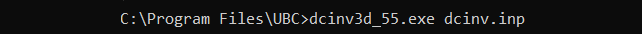
Essentially you are calling the path to the executable followed by the path to the input file .
4.1.4.2. Setting Number of Threads with Open MPI¶
Before running the executable, the number of threads used to carry out all simultaneous processes can be set with Open MPI. This is set in the command window before running the executable. To set the number of threads (nThreads ), use the following syntax:
Windows computer: “set OMP_NUM_THREADS=nThreads”
Linux (bash shell): “export OMP_NUM_THREADS=nThreads”
Linux (csh shell): “setenv OMP_NUM_THREADS nThreads”
4.1.4.3. Units¶
DC data: measured voltage normalized by the transmitter current (V/A)
Conductivity model: S/m
4.1.4.4. Output Files¶
The program dcinv3d_55.exe creates the following output files:
dcinv3d_xx.con: recovered model at iteration ‘xx’
dcinv3d_xx.pre data predicted using model ‘xx’
dcinv3d.log: log file for the inversion
dcinv3d.out: stores details regarding the convergence of the inversion
sensitivity.txt: the average sensitivities of the cells for the latest recovered model.
obs.loc: if the survey file used surface format, the code will output a general locations file that contains the elevations of the electrodes projected to the discrete topography.