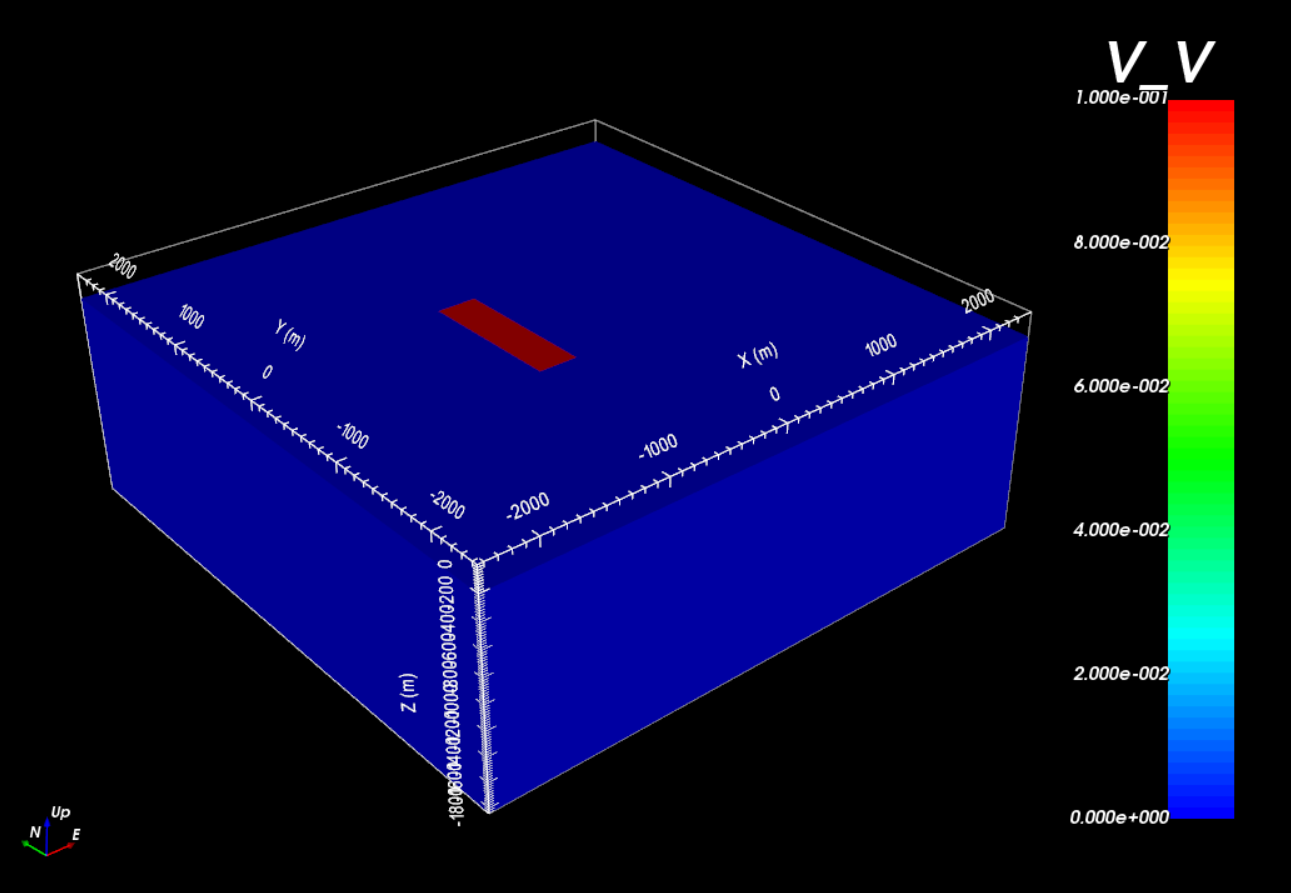5.1.1. Create Model¶
Here, the code blk3cell.exe is used to create both a conductivity and an intrinsic chargeability model on the tensor mesh provided. Files relevant to this part of the example are in the sub-folder tensor_model. Before running this example, you may want to do the following:
Download and open the zip folder containing the entire DCIP3D v5.5 example (if not done already)
Learn how to run blk3cell
Learn the format of the input files blk3cell.inp
Tensor mesh: Here is the tensor mesh used throughout the example.
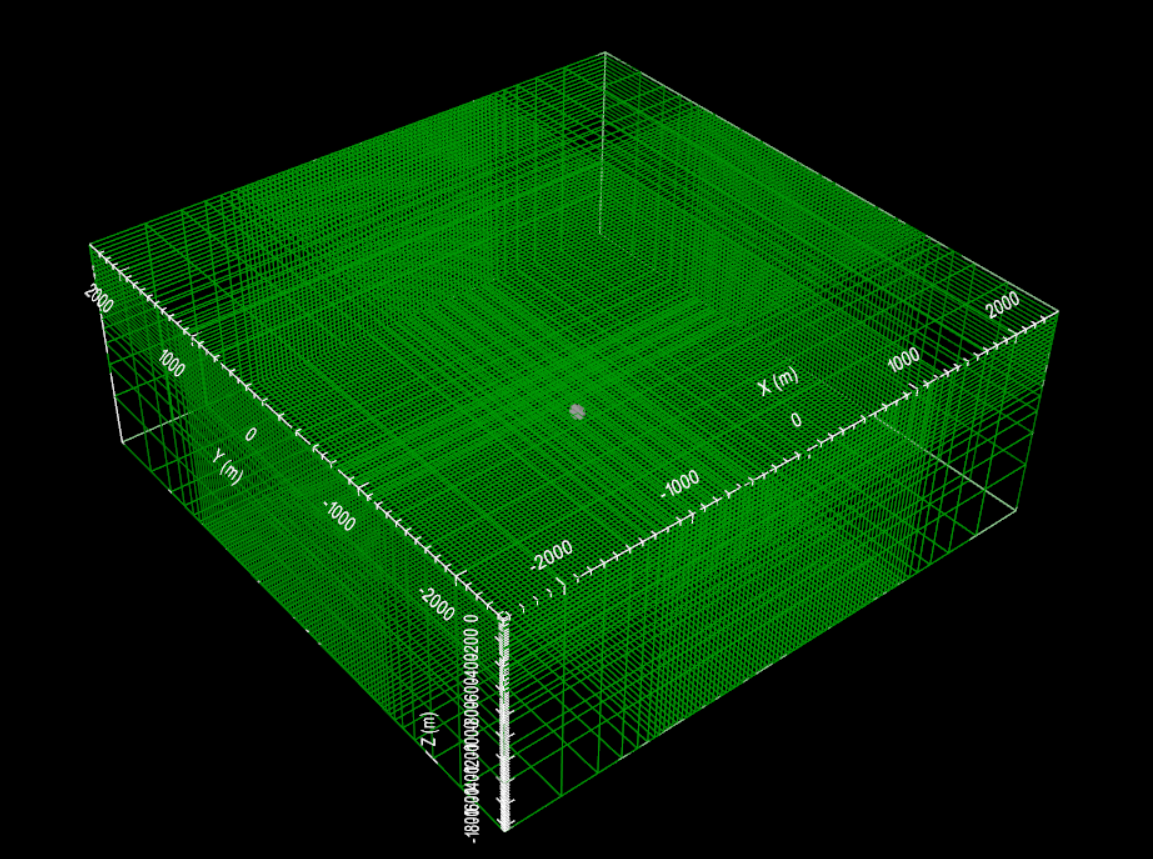
Conductivity model: Here is the input file for the conductivity model (blk3cell_con.inp)
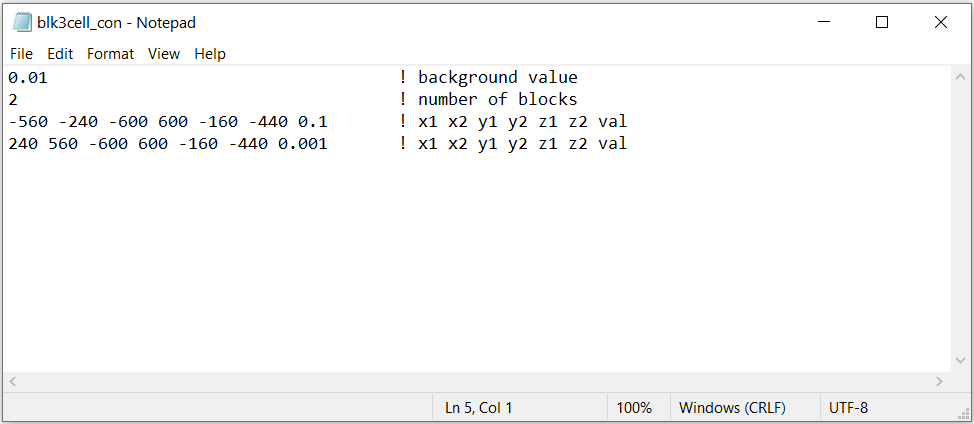
The resulting conductivity model shows a more conductive block (\(\sigma\) = 0.1 S/m) to the West and a more resistive block (\(\sigma\) = 0.001 S/m) to the East within a moderatively conductive background (\(\sigma_b\) = 0.01 S/m).
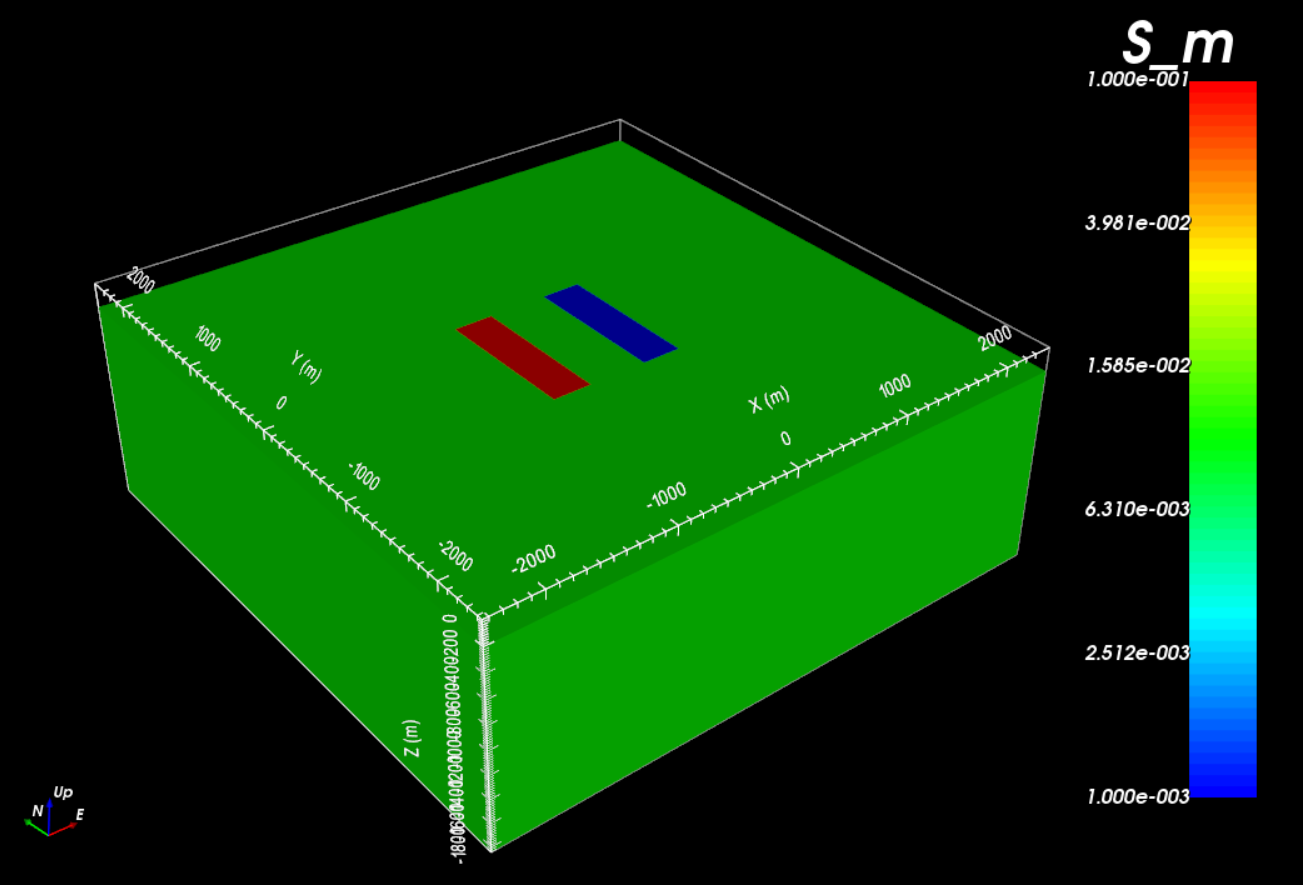
Chargeability model: Here is the input file for the chargeability model (blk3cell_chg.inp)
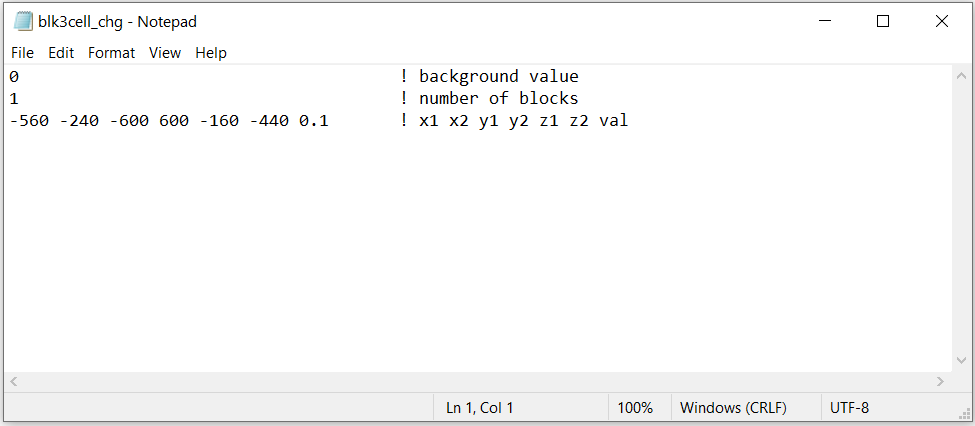
The resulting chargeability model shows the more conductive block to the West is also chargeable (\(\eta\) = 0.1 V/V), but the more more resistive block to the East is not. The background is also non-chargeable.